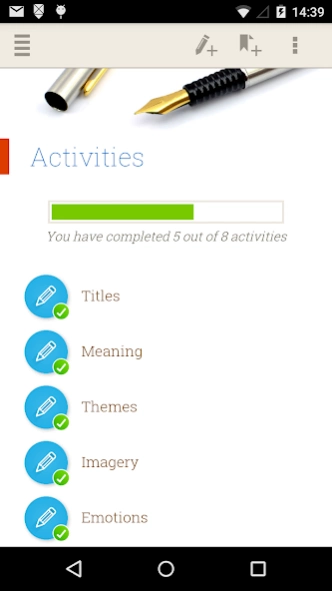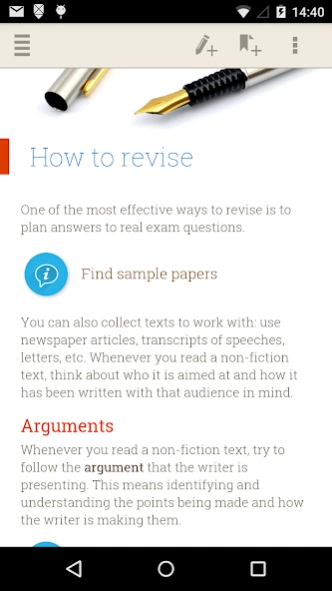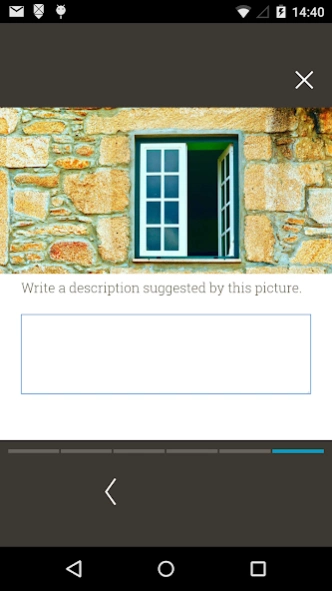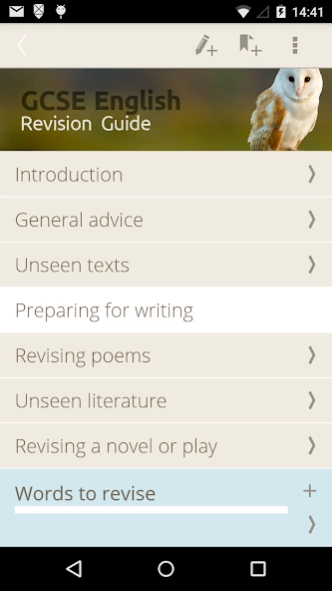GCSE English Revision Guide 3.1.2
Paid Version
Publisher Description
GCSE English Revision Guide - A revision guide for English Language and English Literature GCSE and IGCSE.
An interactive guide to GCSE English.
*NEW* - for the new GCSE exams (first testing 2017)
Using walkthrough model answers, quizzes, and audio, GCSE English Revision Guide presents key topics - helping you on your way to exam success. The app gives exam advice alongside links to sample assessment materials for all major exam boards, giving you the tools to meet assessment objectives.
GCSE English Revision Guide shows you the best ways to approach unseen texts or to tackle set literary pieces, with interactive sections on all the relevant genres. Once your skills are up to scratch, you can boost your knowledge with easy-to-learn key terms.
GCSE English Revision Guide uses nimbl technology to save your notes, pagemarks, activity answers and quiz scores. Once you've downloaded the app, you can access all content including audio offline, giving you the freedom to learn on the go, anytime, anywhere.
If you have login details from your school, download the nimbl library application instead
About GCSE English Revision Guide
GCSE English Revision Guide is a paid app for Android published in the Teaching & Training Tools list of apps, part of Education.
The company that develops GCSE English Revision Guide is Anspear Ltd. The latest version released by its developer is 3.1.2.
To install GCSE English Revision Guide on your Android device, just click the green Continue To App button above to start the installation process. The app is listed on our website since 2017-07-26 and was downloaded 23 times. We have already checked if the download link is safe, however for your own protection we recommend that you scan the downloaded app with your antivirus. Your antivirus may detect the GCSE English Revision Guide as malware as malware if the download link to uk.co.pearsonpublishing.eng_gcse_ll is broken.
How to install GCSE English Revision Guide on your Android device:
- Click on the Continue To App button on our website. This will redirect you to Google Play.
- Once the GCSE English Revision Guide is shown in the Google Play listing of your Android device, you can start its download and installation. Tap on the Install button located below the search bar and to the right of the app icon.
- A pop-up window with the permissions required by GCSE English Revision Guide will be shown. Click on Accept to continue the process.
- GCSE English Revision Guide will be downloaded onto your device, displaying a progress. Once the download completes, the installation will start and you'll get a notification after the installation is finished.